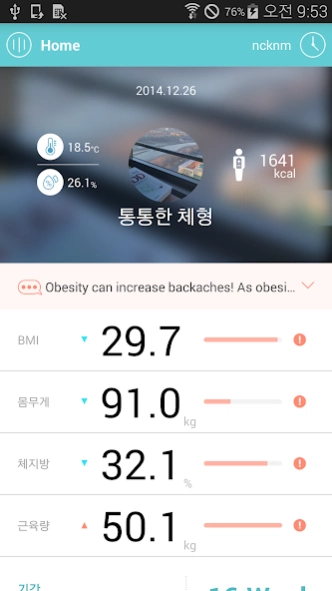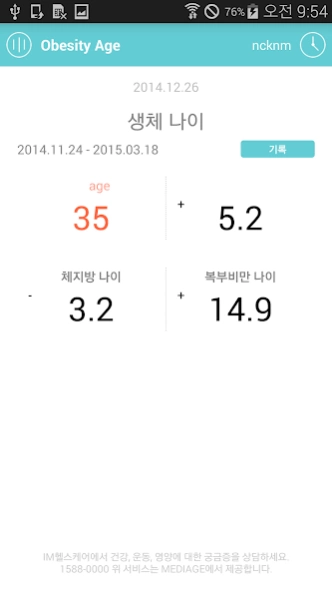Wellet Smart Balance 1.7.2
Free Version
Publisher Description
Wellet Smart Balance - IMH WSB, Wi-Fi Analyzers Wellet Smart Balance a healthcare app that manages the fat / exercise / age data using biometrics.
Wellet Smart Balance, IMH WSB
* Smart Balance
"It is a healthy body," is it is simply to balance out the body rather than the flesh (diet).
Now, let's create a body caught the Smart Balance Balance as your healthcare partner.
* main screen
Smart Balance measures the weight / BMI / body fat / muscle / Temperature / Humidity / BMR.
You can see at a glance the main measurement data from the main screen.
* Easy measuring
You do not need a smartphone near you. Just, simply step on the scale.
The measured data is available no matter where over Wi-Fi from your smartphone.
* Exercise Guide and Interview Service
If the exercise period and select the desired body and provides exercise guide health-related information accordingly.
Through the skin aging / stress / postpartum hair loss paperweight service, you can check their status.
* Biological age
The data measured by Smart Balance provides a biological age verification medically.
Obesity body through age / age fat / abdominal obesity, age management, you can manage obesity and body shape.
About Wellet Smart Balance
Wellet Smart Balance is a free app for Android published in the Health & Nutrition list of apps, part of Home & Hobby.
The company that develops Wellet Smart Balance is 아이엠헬스케어. The latest version released by its developer is 1.7.2.
To install Wellet Smart Balance on your Android device, just click the green Continue To App button above to start the installation process. The app is listed on our website since 2020-03-26 and was downloaded 2 times. We have already checked if the download link is safe, however for your own protection we recommend that you scan the downloaded app with your antivirus. Your antivirus may detect the Wellet Smart Balance as malware as malware if the download link to com.lancer.wellet is broken.
How to install Wellet Smart Balance on your Android device:
- Click on the Continue To App button on our website. This will redirect you to Google Play.
- Once the Wellet Smart Balance is shown in the Google Play listing of your Android device, you can start its download and installation. Tap on the Install button located below the search bar and to the right of the app icon.
- A pop-up window with the permissions required by Wellet Smart Balance will be shown. Click on Accept to continue the process.
- Wellet Smart Balance will be downloaded onto your device, displaying a progress. Once the download completes, the installation will start and you'll get a notification after the installation is finished.